Currently, you cannot release an application without the involvement of automation testing. With the increasing demand for high-quality apps within a short period, automation testing frameworks like Selenium have become one of the most important resources for a software tester.
But you might ask, “What is Selenium?” Don’t worry, our article aims to address this question while helping you understand the basics of Selenium, one of the most efficient automation testing frameworks that is currently available.
We’ll also try to cover the history of Selenium, its components, installation process, various innovative features, limitations, and some of its most practical use cases in the current software development process.
Table of Contents
What Is Selenium?
Let’s back off a bit and first see how Selenium came into existence and the major reasons for its popularity. It initially came into existence in 2004 with the goal of automating repetitive testing tasks. However, with the passing years, Selenium has outgrown itself into a complete suite of multiple tools that help you at different stages of an application’s automation testing life cycle.
Components of Selenium
Let us now divert our attention towards some of the major components of the Selenium test suites that will assist you massively during your testing process:
- The Selenium WebDriver is the backbone of the entire suite as it is responsible for initiating and executing the automation scripts. This tool will also assist you to execute the test cases in the native environment of a browser so that you can understand the impact of various real-world parameters on the app’s functioning. This approach also makes it faster and more reliable compared to other alternatives.
- Next, the Selenium IDE or the Integrated Development Environment will help you to create basic scripts in a codeless automation approach. To implement this process, it analyzes various interactions with the app and creates the test scripts accordingly. So, this tool is a great way for new testers to get started with the basic test suites of Selenium.
- Finally, the Selenium Grid will help you run parallel testing on your web application across multiple testing machines and browser configurations. To implement this process, it uses the concept of a hub that is connected to several nodes. In this instance, each node represents multiple elements present in the application.
Features of Selenium
To further improve our understanding of the importance of Selenium in modern automation, let us go through some of the major features of Selenium:
- This test suite will support all the major browsers like Chrome, Safari, and Firefox. This support is crucial for implementing cross-browser testing on your application.
- Selenium is also the most seamless option to operate across multiple operating systems like Mac OS, Windows, and Linux. Therefore you do not have to go through any platform incompatibility issues with this framework.
- Since Selenium is open-source, it is completely free to use and accessible across all organizational sizes. This makes it the perfect option for startup companies or individual developers who are starting to get the feel of automation testing.
- Selenium provides various integration options with multiple tools like Jenkins, Maven, TestEngine, and Docker. These tools are perfect for initiating continuous integration and continuous deployment pipelines within your testing environment.
- Due to the open-source nature of Selenium, it also has a massive community of enthusiastic developers and testers. These individuals are constantly working to improve the testing experience with this framework by adding various documentation, new features, and assistive tutorials.
Installation and Setup of Selenium
Follow the steps that we have given below to install and set up Selenium on your system. You must remember that this setup process will vary depending on your chosen programming language. For the sake of understanding, we have chosen the example of the Python programming language:
- The first step in this process is to download and install Python from its official website. You must ensure that Python is added to the system path as well.
- Now, move on to downloading the WebDriver for your specific browser. For example, you have to download ChromeDriver if you want to test the application on Google Chrome.
- To install Selenium on your system, you can use the pip package installer and simply enter the following line of code:
pip install Selenium
- You can also verify the installation process by creating a test snippet like the following:
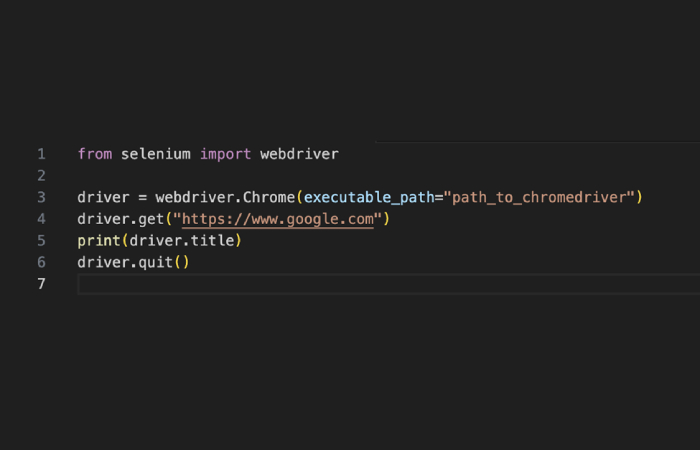
- To properly understand the capabilities of Selenium, you must have a clear knowledge of its architecture, including client-side knowledge and server-side knowledge. The client-side knowledge focuses on a test script as a client and is written in a language that is supported by Selenium. On the other hand, server-side knowledge is when the WebDriver acts as the server communicating with the browser to execute commands.
Advanced Features of Selenium
Selenium comes with various advanced features that further fine-tune the application testing and interaction process:
- For example, you can handle alerts and popups using the browser alert method. To implement this process, you simply have to enter the following code snippet in the terminal window:
alert = driver.switch_to.alert
alert.accept() # Accept the alert
- Selenium also helps you to easily interact with multiple elements that are present in a frame within the web application. For this process, you have to enter the following line of code
driver.switch_to.frame(“frame_name”)
- To ensure that all the elements are properly visible and intractable before executing the test scripts, Selenium helps you to implement implicit and explicit waits. For example, you have to enter the following code snippet if you want to integrate explicit wait within the execution process:
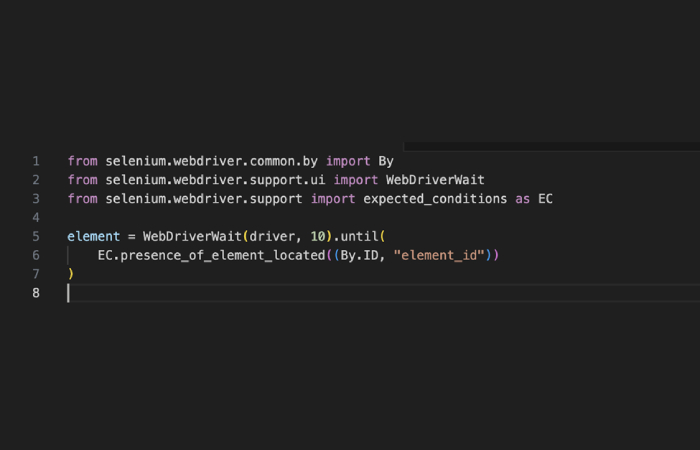
- Selenium also supports headless browser testing to initiate a browser instance without its user interface. To perform this process, you simply have to use the code mentioned below:
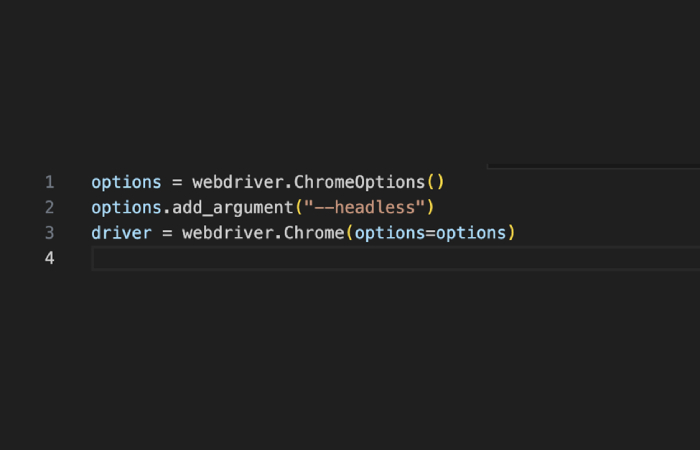
Advantages And Limitations of Selenium
Let us now understand some of the major advantages of Selenium that will help you during the application testing process:
- The most important thing that you must consider is the cost-effective nature of Selenium, thanks to its open-source architecture. This process will not only reduce your operational cost but will also be effective for new companies or developers who are not yet ready to start investing in expensive tools or subscription models.
- Selenium provides support for multiple languages, browsers, and operating systems which helps you with the flexibility to choose your preferred options as per your requirements or the project needs.
- With the inclusion of Selenium Grid, you can run parallel testing and execute thousands of different test cases at the same time. This process is highly beneficial when you’re working with highly complex application architectures that demand individual test cases for every element.
- The integration-friendly nature of Selenium means that you can easily add various tools and customize the testing environment as per your requirements or preferences.
- The active community of Selenium not only provides frequent updates and extensive support, but it is also highly helpful whenever you are stuck at any phase of the testing process.
However, like any other tool in the market, Selenium isn’t devoid of its shortcomings. We suggest the developers to have a clear understanding of these limitations so that you can plan accordingly while integrating Selenium into your testing environment:
- Selenium is limited to only web app testing and cannot handle other apps like desktop apps or mobile apps. In case you want to test these varieties, you have to rely on other applications or specific integrations.
- To properly utilize Selenium, you must have a clear understanding of certain programming languages and debugging skills which elevates the learning curve for this framework.
- Selenium cannot natively verify visual elements like graphics and images, which massively limits its image-based testing capabilities.
- The browser compatibility of Selenium depends on the specific WebDriver for that browser and its subsequent updates, which limits the scope of the testing architecture.
Selenium Use Cases
To create a holistic idea about the implementation of Selenium in the modern application developer and testing process, we have created a list of some of the most effective and practical use cases for this automation testing framework:
- Modern apps consist of multiple regression testing scenarios that need to be repeated after every application update or change in the source code. You can use Selenium to automate these testing processes in an effort to save time and resources.
- Organizations should consider integrating Selenium with AI testing tools to improve the efficiency of the entire testing architecture. For example, LambdaTest, an AI-powered test orchestration and execution platform, lets you perform manual and automation testing at scale with over 3000 real devices, browsers, and OS combinations. The integration of Selenium and LambdaTest will also help you to run automated cross-browser testing on your web apps.
- If you’re trying to develop an application that has to deal with multiple user information, Selenium will be massively helpful in this regard. You can initiate data-driven testing to run tests with varying inputs using external data sources like CSV files or Excel sheets.
- You can also integrate Selenium with Jenkins or any other continuous integration or continuous development tool to ensure continuous testing during the application development and testing process.
Future of Selenium
With the recent update of Selenium 4.0, the framework has adopted various modern web standards, including the W3C WebDriver protocol. All these new inclusions ensure better compatibility and stability with modern browsers. Moreover, Selenium’s active community will continue to contribute massively towards the oncoming growth in terms of artificial intelligence and machine learning capabilities.
Some of the most important trends of Selenium that you must watch out for include:
- Improved support for mobile testing frameworks through additional integrations with frameworks like Appium.
- Integrations with AI testing tools to identify dynamic elements within the application infrastructure.
- The inclusion of faster wave driver interactions will improve the overall performance of the entire test suite.
The Bottom Line
Based on all the factors that we analyzed in this article, we can safely say that Selenium has completely changed the world of web app testing. It offers various unmatched flexibility options and the power to both developers and testers. So, whether you are a beginner or an experienced tester, mastering Selenium is very important to improve your capabilities in the segment of modern app testing.
The testers should also try to understand all the components of Selenium, its features, and limitations to properly utilize its features for streamlining the testing process and also delivering high quality applications. All these factors will have a massive impact on reducing the delivery cycles, creating a positive brand reputation, and building long-term customer relationships.
